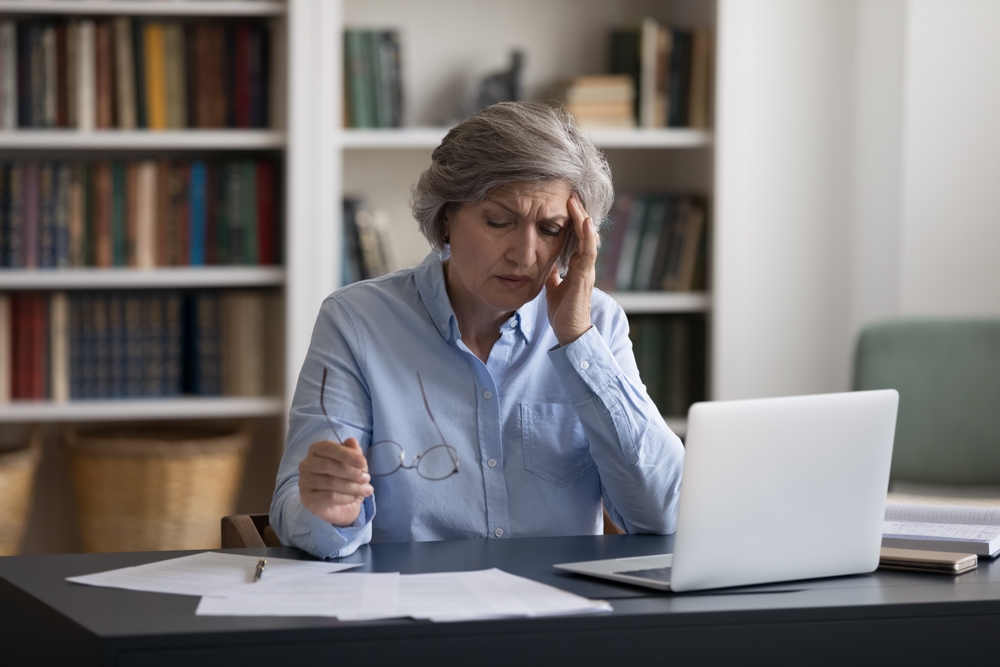
In Midland and surrounding areas, residents are logging more screen time than ever. With a rise in online schooling, hybrid work arrangements, and remote jobs, many civic and independent professionals spend hours daily on computers, tablets, and phones. At Luke Eye Associates, we’re seeing more patients experiencing signs of digital eye strain, also known as Computer Vision Syndrome (CVS).
What Is Computer Vision Syndrome?
Computer Vision Syndrome is a group of eye and vision problems linked to extended use of digital devices. When you focus on screens for long stretches, your eyes work harder to process text, images, and video. Unlike printed materials, screens add flicker, glare, and blue light exposure, all of which place additional strain on the visual system.
CVS doesn’t refer to one specific condition - it’s an umbrella term covering various symptoms that arise from digital overuse. And if left unchecked, it can significantly impact daily comfort and productivity.
Signs & Symptoms to Watch For
The symptoms of Computer Vision Syndrome can vary from mild to disruptive. Common signs include:
Dry, burning, or irritated eyes
Headaches, especially behind the eyes or temples
Blurred or fluctuating vision
Difficulty shifting focus from screen to distance
Neck, shoulder, or back pain
Eye fatigue or a feeling of heaviness in the eyelids
Sensitivity to light (photophobia)
Children may not verbalize symptoms as easily but may show signs like rubbing their eyes, squinting, or avoiding schoolwork.
How to Prevent CVS
Preventing Computer Vision Syndrome (CVS) begins with a few simple adjustments to your daily habits and screen usage. Making intentional changes can help reduce eye strain and promote long-term visual comfort.
Start by following the 20-20-20 rule. Every 20 minutes, look at something at least 20 feet away for 20 seconds. This short break allows your eye muscles to relax and helps minimize fatigue caused by prolonged near focus.
Next, create an ergonomic workspace. Your screen should be positioned about an arm’s length away and 4-5 inches below eye level. A supportive chair and proper posture can prevent both visual and physical strain, while adjusting your lighting can help reduce screen glare.
Make sure your vision prescription is up to date. Wearing glasses or contact lenses that are not optimized for screen use can strain your eyes unnecessarily. Ask your optometrist about lenses designed for computer work or those with blue-light filtering capabilities.
Adjusting your screen settings can also make a big difference. Increasing text size and contrast, lowering screen brightness, and enabling dark mode or blue-light filters (particularly in the evening) can help reduce visual stress.
Lastly, remember to take frequent breaks. Step away from your screen for 5-10 minutes every hour. Use the time to stand, stretch, walk around, or simply rest your eyes. These breaks give your eyes a chance to recover and can improve overall productivity and well-being.
When to See Your Optometrist
If you are experiencing persistent symptoms like eye strain, dryness, or blurred vision, it may be time to schedule an eye exam. Computer Vision Syndrome can sometimes mimic or even make underlying vision issues worse, such as dry eye disease, uncorrected astigmatism or hyperopia, eye muscle imbalances, or binocular vision dysfunction.
At Luke Eye Associates, we perform comprehensive evaluations to determine the exact cause of your discomfort and provide personalized solutions, whether that means updating your prescription, recommending specialty lenses, or beginning treatment for dry eye.
Take the Next Step Toward Digital Eye Strain Relief
In today’s digital world, screen time is hard to avoid. With a few simple adjustments and regular care, you can reduce the impact of Computer Vision Syndrome and maintain long-term visual comfort. Whether you’re a student, remote worker, or someone who spends hours scrolling, your eyes deserve support.
If you’re experiencing blurred vision, dry eyes, or headaches during screen use, schedule a comprehensive eye exam at Luke Eye Associates for personalized solutions. Visit our office in Midland, Texas, or call (432) 220-2700 to book an appointment today.




